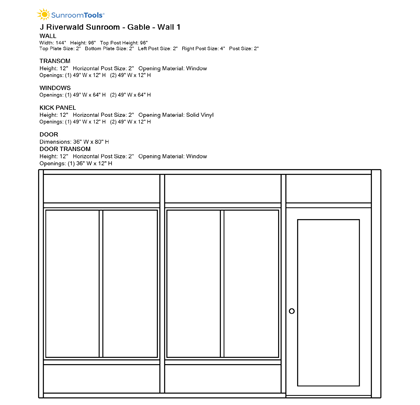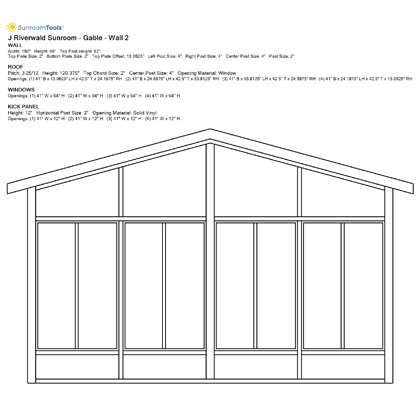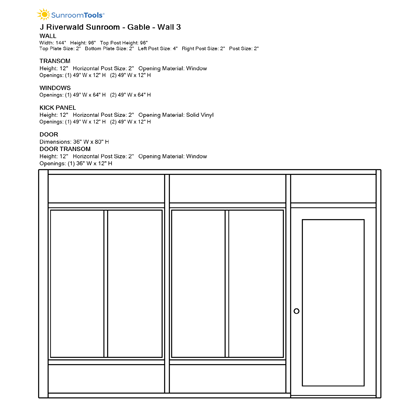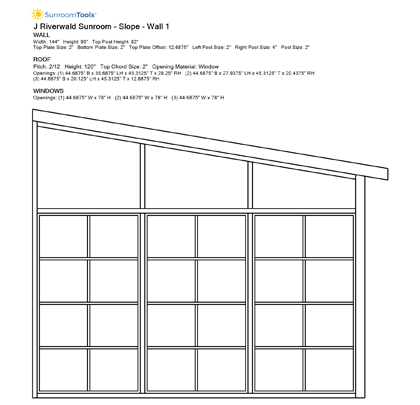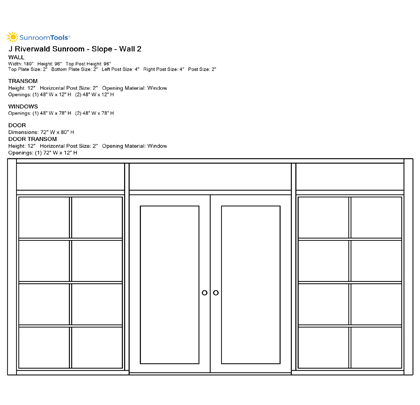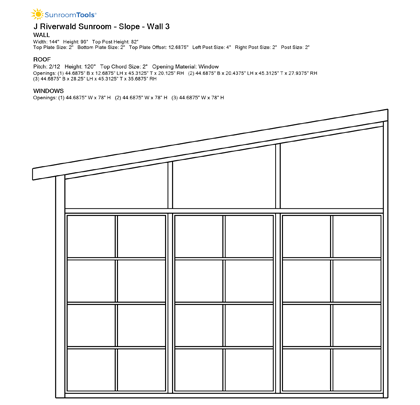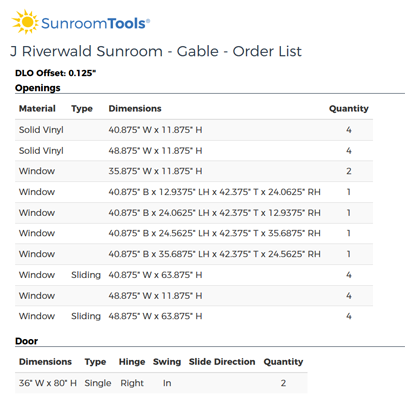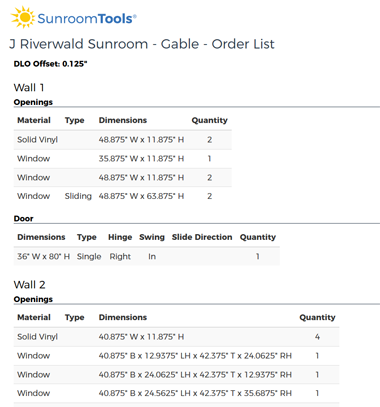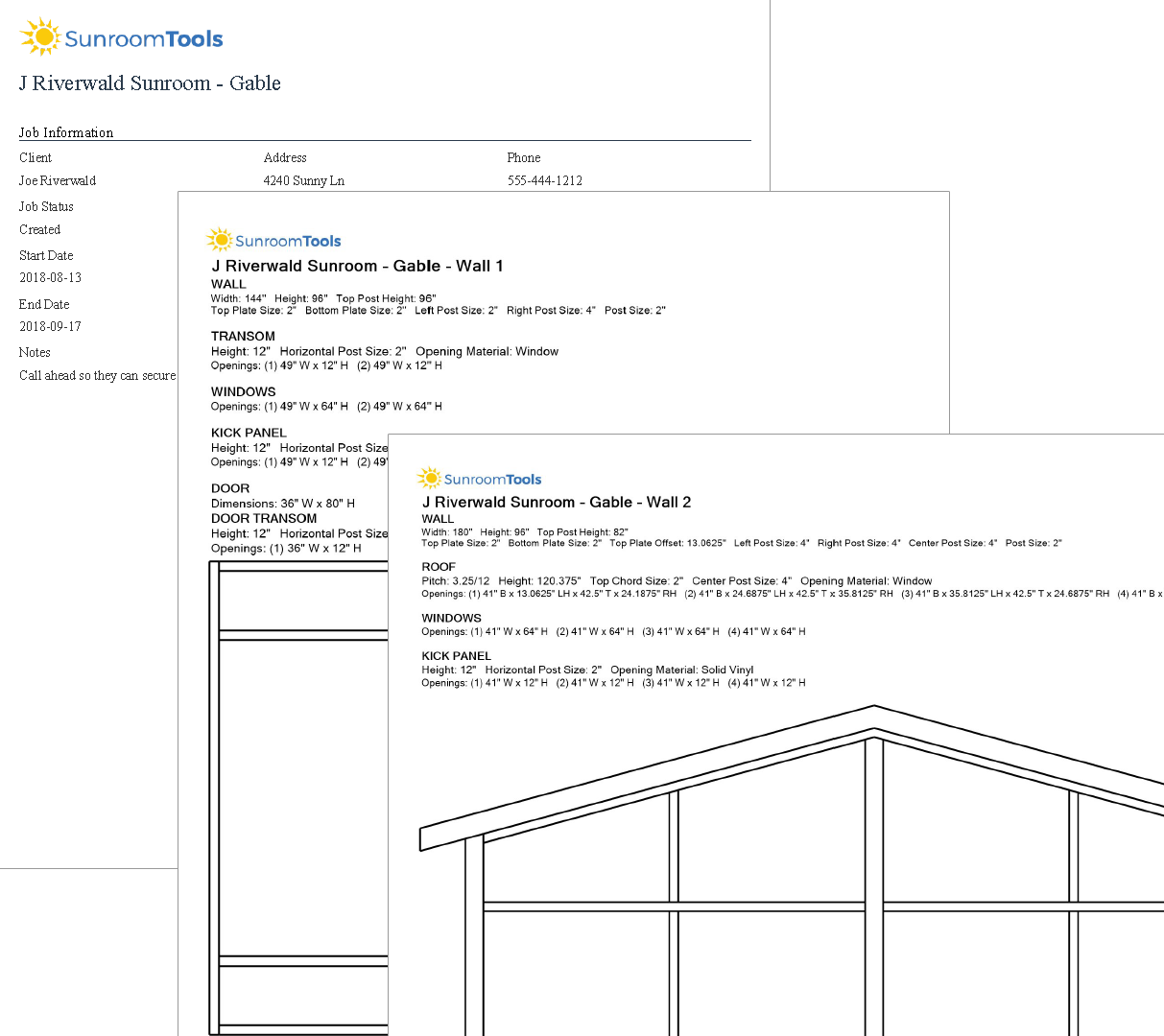Check out our demo
Watch a job from start to finish
Our demo will show you how quick and easy it is to design a sunroom using Sunroom Tools.
Follow along as we design a sunroom for our new client, the Riverwalds, and see all the time-saving features Sunroom Tools has to offer.
You will see each step of the process including adding the job, turning jobsite measurements into elevations using Sunroom Builder, and generating a job printout and an order list.
Check it out and see how Sunroom Tools can help you get more done.
All your jobs in one place
When you create a job using Sunroom Tools, it stores important information about your customer (address and phone number) and job (start date, end date, status, and notes). Our dashboard page allows you to easily sort and filter your jobs so you can see what you have coming up, or quickly look up a customer.
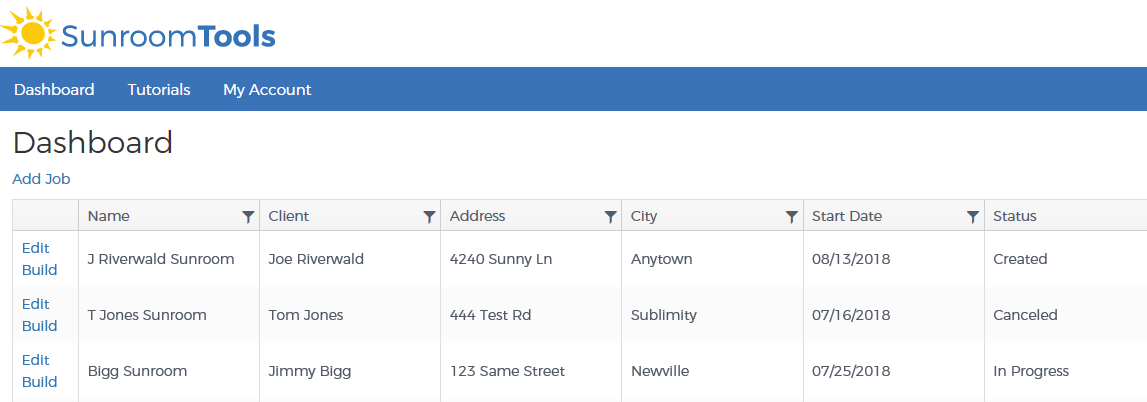
Sunroom Builder
Using our easy-to-follow forms, you will quickly turn your jobsite measurements into elevations.
Sunroom Tools allows you to create multiple sunroom configurations per job to handle situations where you need different versions of the same sunroom or completely different designs.
Sunroom Tools automatically recalculates the measurements each time you save the sunroom configuration, saving you a lot of time.
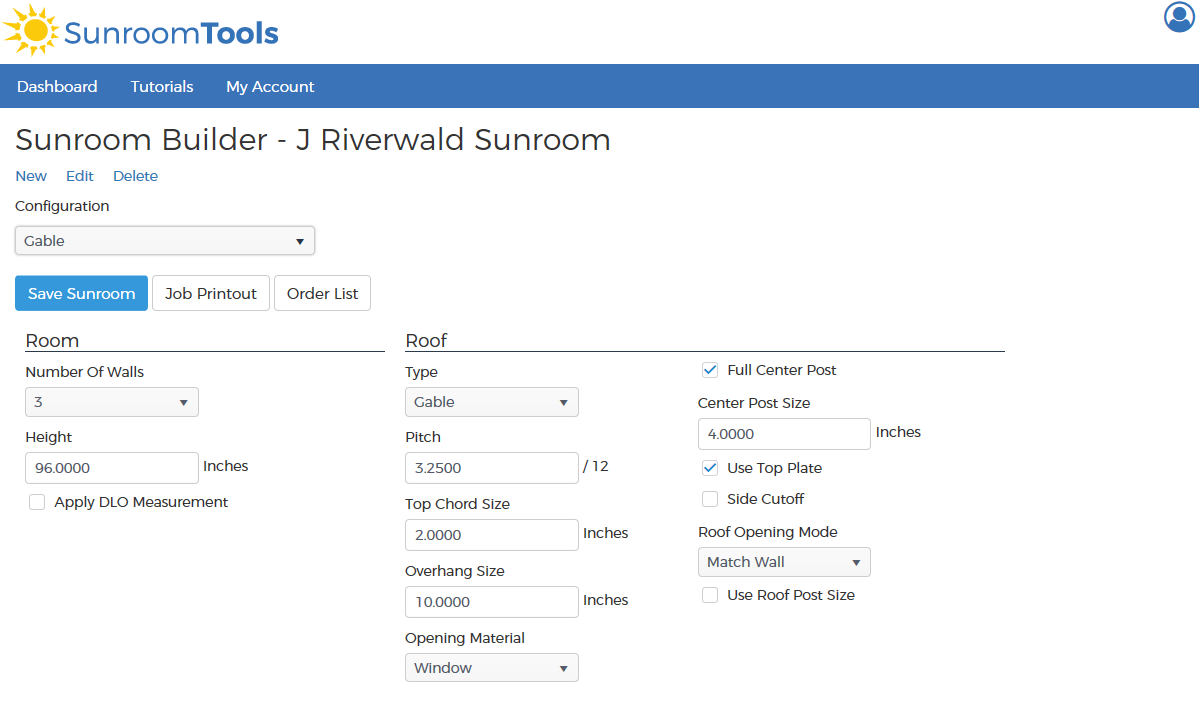
Elevations in minutes, not hours or days
Sunroom Tools takes your jobsite measurements and quickly turns them into accurate elevations.
Our elevations are drawn to scale and we give you the option to download each elevation as a full-size image or print them out as part of our job printout.
Complete with windows and doors
Select from 4-track, sliding, single-hung, or double-hung windows and single, double, or sliding doors. Sunroom Tools wiill draw your selections on the elevation and add it to your order list. This added detail can assist you in communicating your design to the customer or helping you obtain HOA approval for your project.
Expedite your window and door ordering process
Our order list displays the window and door sizes you need for your selected sunroom configuration. View it as a combined list of window and door measurements or break it down by wall to see the components each wall will need. This is a handy tool to expedite your ordering process by giving you a quick way to fill out your manufacturer's order form.
The order list is available in downloadable PDF format you can easily email, fax, or print.
Job printout
Sunroom Tools makes it easy to print, email, or fax your job information and elevations with our job printout.
Use the job printout to help your customer decide on a design when multiple sunroom configurations have been created.
You can also share it with your window and door manufacturer to help them with their process, or an outside engineering firm to help obtain a building permit.
Cloud-based
With Sunroom Tools, you can work anywhere you need to be. All you need is an internet connection.
Your data is stored at our secure data center so all of your jobs are safe if your device crashes.
There is no software to install or update.

Start saving time and money today!
Your subscription includes unlimited jobs and sunroom configurations, 5 additional users, and all other features for one low price.